Linux软件安装
# 源码安装
# configure
configure是一个在编译软件源代码之前运行的脚本,用于检查系统中的环境变量、编译器和其他依赖项,并生成适合当前系统的Makefile文件。
以下是一些常用的configure参数及其说明:
--build:指定编译该软件所使用的平台,即当前运行configure脚本的机器类型。例如,如果在Intel Pentium机器上编译,该参数可能是i686-pc-linux-gnu。
--host:指定软件将运行的平台,即生成的程序将运行在什么平台上。在交叉编译过程中,这个参数需要明确指定,因为它决定了编译好的程序在哪个平台上运行。
--target:指定软件所处理的目标平台,这在建立交叉编译环境时特别重要。它表示使用build主机上的编译器编译一个新的编译器(如binutils, gcc, gdb等),以便编译出的程序能在target指定的系统上运行。
CC:指定C编译器命令,如果不配置则默认为host对应的GCC工具。例如,如果配置了--host=arm-xilinx-linux-gnueabi,则默认CC的编译器为arm-xilinx-linux-gnueabi-gcc。
--prefix:指定编译后文件安装的目录。如果不指定prefix,则可执行文件默认放在/usr/local/bin,库文件默认放在/usr/local/lib,配置文件默认放在/usr/local/etc。
--sysconfdir:用于指定配置文件的安装目录。默认情况下,配置文件通常会被安装到 /etc 目录下。如果你想要将配置文件安装到其他目录,可以使用 --sysconfdir 参数来指定这个目录。
--disable-FEATURE 和 --enable-FEATURE[=ARG]:这些选项用于在编译时配置软件包的功能。--disable-FEATURE用于禁用某些默认提供的特性,而--enable-FEATURE[=ARG]用于启用这些特性,其中FEATURE是特性的名字。例如,可以使用--disable-gui来禁用图形用户界面功能。
--with-PACKAGE[=ARG] 和 --without-PACKAGE:这些选项用于指定软件包依赖的其他已安装的软件包和库。例如,当配置依赖于Tcl和Tk的BLT器件工具包时,可能需要提供关于Tcl和Tk安装位置的信息。使用--without-PACKAGE可以禁止软件包与系统已有的软件包交互。
cd /usr/local/src/your_package
# 配置安装信息及检测安装环境
./configure --prefix=/usr/local/your_package
# 编译
make
# 如果make出现错误,使用make clean清除编译文件
# make clean
# 安装
make install
# 卸载:直接删除安装目录
2
3
4
5
6
7
8
9
10
11
12
13
14
15
# 二进制安装
# rpm
rpm(redhat package manager) 原本是 Red Hat Linux 发行版专门用来管理 Linux 各项套件的程序,由于它遵循 GPL 规则且功能强大方便,因而广受欢迎。逐渐受到其他发行版的采用。RPM 套件管理方式的出现,让 Linux 易于安装,升级,间接提升了 Linux 的适用度。
rpm包文件名含义
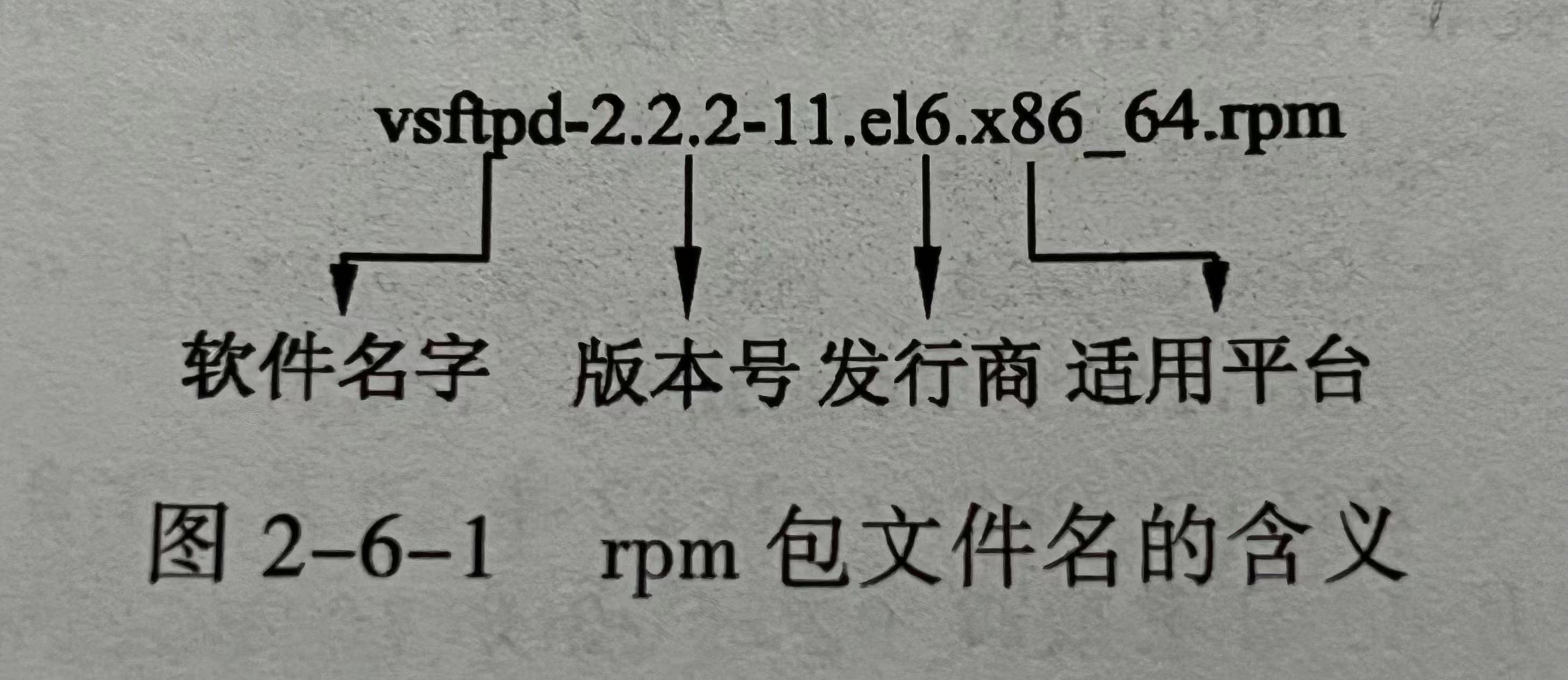
rpm语法:
rpm [options] [package ...]
常用选项:
- -i install 表示安装
- -v verbose 表示输出详细信息
- -h hase 表示显示进度条
常用命令:
# 安装 i(install安装) v(verbose显示详细信息) h(hase显示进度)
rpm -ivh 包全名
# 升级 U(upgrade升级)
rmp -Uvh 包全名
# 卸载 e(erase)
rmp -e 包名
# 查询已安装的软件包列表
rpm -qa
# 查询一个包是否被安装
rpm -qa | grep package_keyword
# 查询 q(query) a(all)
# 查询是否已安装某软件包
rpm -q 包名
# 查询已安装软件包的位置
rpm -ql 包名
# 查询已安装软件包的信息
rpm -qi 包名
2
3
4
5
6
7
8
9
10
11
12
13
14
15
16
17
18
19
20
21
22
23
24
# yum
yum( Yellow dog Updater, Modified)是一个在 Fedora 和 RedHat 以及 CentOS 中的 Shell 前端软件包管理器。
基于 RPM 包管理,能够从指定的服务器自动下载 RPM 包并且安装,可以自动处理依赖性关系,并且一次安装所有依赖的软件包,无须繁琐地一次次下载、安装。
yum 提供了查找、安装、删除某一个、一组甚至全部软件包的命令。
yum 语法:
yum [options] [command] [package ...]
- options:可选,选项包括-h(帮助),-y(当安装过程提示选择全部为 "yes"),-q(不显示安装的过程)等等。
- command:要进行的操作。
- package:安装的包名。
yum常用命令:
# 仅安装指定的软件命令
yum install <package_name>
# 仅更新指定的软件命令
yum update <package_name>
# 删除软件包命令
yum remove <package_name>
# 查找软件包命令
yum search <keyword>
# Enabling a Yum Repository
yum-config-manager --enable repository
yum-config-manager --enable glob_expression
# Disabling a Yum Repository
yum-config-manager --disable repository
yum-config-manager --disable glob_expression
2
3
4
5
6
7
8
9
10
11
12
13
14
15
16
17
18
19
使用 yum install 命令在线安装 Linux系统的软件,这种方式可以自动处理依赖性关系,并且一次安装所有依赖的软件包。从国外下载软件速度非常慢,很多情况下都无法下载。国内一些大公司做镜像同步国外的软件,我们可以使用国内的下载地址,下载需要的软件。yum源就是yum命令获取rpm包的地方。也被称作yum仓库。
yum的配置文件有两种,一个是主配置文件(/etc/yum.conf),一个是各个仓库的配置文件,在/etc/yum.repos.d/目录下。主配置文件里面的配置针对各个仓库的配置文件(/etc/yum.repos.d/)都生效,各个仓库的配置文件里面的配置可以覆盖主配置文件,也就是说优先级比主配置文件yum.conf高。
国内yum源镜像站:
清华大学:https://mirrors.tuna.tsinghua.edu.cn/ (opens new window)
阿里云 :https://developer.aliyun.com/mirror/centos (opens new window)
中科大 :https://mirrors.ustc.edu.cn/help/centos.html (opens new window)
浙大:https://mirrors.zju.edu.cn/ (opens new window)
网易:http://mirrors.163.com/.help/centos.html (opens new window)
# 查看主配置文件
cat /etc/yum.conf
# 列出所有仓库配置文件
ls -l /etc/yum.repos.d
# 备份
mv /etc/yum.repos.d/CentOS-Base.repo /etc/yum.repos.d/CentOS-Base.repo.backup
# yum -y install wget
# 下载新的 CentOS-Base.repo 到 /etc/yum.repos.d/
wget -O /etc/yum.repos.d/CentOS-Base.repo https://mirrors.aliyun.com/repo/Centos-7.repo
# curl -o /etc/yum.repos.d/CentOS-Base.repo https://mirrors.aliyun.com/repo/Centos-7.repo
# 升级所有软件包
yum -y update
# epel-release的主要用途是提供一个额外的软件源,用于安装那些在官方软件源中不可用或难以找到的软件包。EPEL(Extra Packages for Enterprise Linux)是一个由Fedora社区创建的项目,旨在为RHEL(Red Hat Enterprise Linux)及其衍生版本(如CentOS、Scientific Linux等)提供高质量的软件包。通过安装epel-release软件包,用户实际上是在他们的系统中添加了一个第三方的yum源,这个源提供了比官方rpm仓库更丰富的软件包资源。这在官方源中软件包不足或缺少某些特定软件时非常有用,避免了用户自行编译软件的繁琐过程。
yum -y install epel-release
# 运行 yum makecache 生成缓存
yum clean all
yum makecache
# 列出所有启用的源, 等同于yum repolist enabled
yum repolist
# 列出所有禁用的源
yum repolist disabled
# 列出启用(禁用)源的更详细信息
yum repoinfo [enabled|disabled]
# 从指定源安装/搜索软件;“–disablerepo”和”–enablerepo”选项可独立或配合使用,动态启用和禁用源。
yum --disablerepo="*" --enablerepo="xxxx" install/search
2
3
4
5
6
7
8
9
10
11
12
13
14
15
16
17
18
19
20
21
22
23
24
25
26
27
28
29
30
31
32
33
34
35
YUM configuration basics
Yum configuration has repositories defined. Repositories are the places where package files .rpm are located and yum searches, downloads files from repositories for installations. Repositories can be the local mount point file://path, remote FTP location ftp://link, HTTP location link http://link or http://login:password@link, https link or remote NFS mount point.
Yum configuration file is /etc/yum.conf and repository configuration files are located under /etc/yum.repos.d/ directory. All repository configuration files must have .repo extension so than yum can identify them and read their configurations.
The following is a bare-minimum example of the form a [*repository*] section takes:
[repository]
name=repository_name
baseurl=repository_url
2
3
Typical repo configuration file entry looks like below :
[rhel-source-beta]
name=Red Hat Enterprise Linux $releasever Beta - $basearch - Source
baseurl=ftp://ftp.redhat.com/pub/redhat/linux/beta/$releasever/en/os/SRPMS/
enabled=0
gpgcheck=1
gpgkey=file:///etc/pki/rpm-gpg/RPM-GPG-KEY-redhat-beta,file:///etc/pki/rpm-gpg/RPM-GPG-KEY-redhat-release
2
3
4
5
6
[rhrl-source-beta]is a unique repository id.nameis a human readable repository namebaseurlis the location from where packages should be scanned and fetchedenableddenotes if this repo is enabled or not i.e. yum should use it or notgpgcheckenable/disable GPG signature checkgpgkeyis the location of GPG key
Out of these first 4 entries are mandatory for every repo location.
More details refer to Configuring Yum and Yum Repositories (opens new window)
# apt
apt(Advanced Packaging Tool)是一个在 Debian 和 Ubuntu 中的 Shell 前端软件包管理器。
apt 命令提供了查找、安装、升级、删除某一个、一组甚至全部软件包的命令,而且命令简洁而又好记。
apt 命令执行需要超级管理员权限(root)。
apt 语法:
apt [options] [command] [package ...]
- options:可选,选项包括 -h(帮助),-y(当安装过程提示选择全部为"yes"),-q(不显示安装的过程)等等。
- command:要进行的操作。
- package:安装的包名。
apt 常用命令:
# 安装指定软件
apt install <package_name>
# 安装多个软件
apt install <package_1> <package_2> <package_3>
# 更新指定软件
apt update <package_name>
# 删除指定软件
apt remove <package_name>
# 查找指定软件
apt search <keyword>
2
3
4
5
6
7
8
9
10
11
12
13
14
# 打包、压缩和解压
打包:将一堆文件或一个目录变成一个文件;
压缩:将一个大文件通过压缩算法变成一个小文件。以下是常见压缩/解压工具:
| 压缩工具 | 文件扩展名 | 解压工具 |
|---|---|---|
zip | .zip | unzip |
gzip | .gz | gunzip |
bzip2 | .bz2 | bunzip2 |
# tar
tar,可以将目录打包成一个文件。常用选项如下:
- -c 建立新的备份文件
- -x 从备份文件中还原文件
- -f 指定备份文件
- -v 显示操作过程
- -z 通过gzip指令处理备份文件
- -j 支持bzip2解压文件
# 仅打包,不压缩
tar -cvf test.tar test
# 解压 test.tar
tar -xvf test.tar
# 打包后,以 gzip 压缩
tar -zcvf test.tar.gz test
# 解压 test.tar.gz
tar -zxvf test.tar.gz
# 打包后,以 bzip2 压缩
tar -jcvf test.tar.bz2 test
# 解压 test.tar.bz2
tar -jxvf test.tar.bz2
2
3
4
5
6
7
8
9
10
11
12
13
14
# zip, unzip
zip,压缩比率不如gzip
-bash: zip: command not found
yum install zip unzip -y
zip 压缩后的文件名 文件
zip -r 压缩后的文件名 目录 # -r 递归处理,将指定目录下的所有文件和子目录一并处理。
unzip 解压文件
2
3
4
5
6
7
# gzip, gunzip
gzip,压缩后文件格式:.gz,,只能压缩文件,不能压缩目录,不保留原文件
gzip 文件
gunzip 文件
2
# bzip2, bunzip2
bzip2,gzip的升级版
bzip2,压缩后文件格式:.bz2
bzip2 文件
bzip2 -k 文件 # -k 产生压缩文件的同时保留原文件
bunzip2 文件
bunzip2 -k 文件 # -k 解压的同时保留原文件
2
3
4
5
